Tesla Model 3: USB Hub - Center Console - Front (Remove and Replace)
Tesla Model 3 2017-2026 Service Manual / Infotainment / Audio System - USB Media Port / USB Hub - Center Console - Front (Remove and Replace)
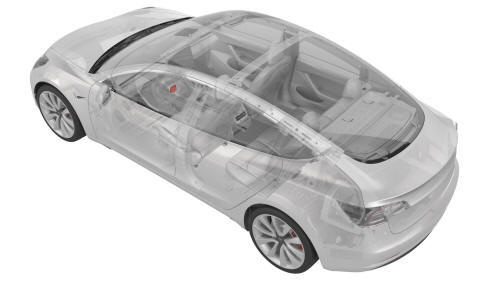
Remove
- Remove the center console. See Center Console (Remove and Install).
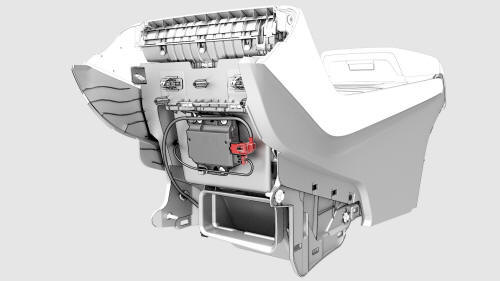
- Disconnect the electrical wiring harness connector from the USB hub.
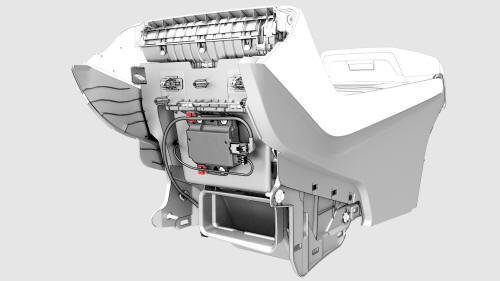
- Release the clips that attach the electrical harness to the USB hub.
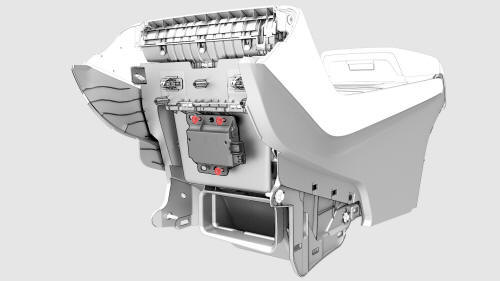
- Remove the bolts that attach the USB hub to the center console, and then
remove the USB hub from the center console.
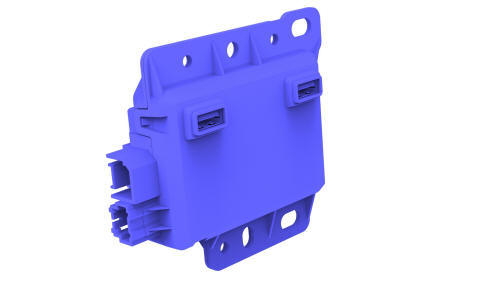
Install
Installation procedure is the reverse of removal.
READ NEXT:
 USB Hub - Center Console - Rear (Remove and Replace)
USB Hub - Center Console - Rear (Remove and Replace)
Remove
Remove the center console air vent panel. See Panel - Air Vent - Center
Console (Remove and Replace).
Remove the screws that attach the vent unit to the center console air
vent pan
 Amplifier - Antenna - FM (Remove and Replace)
Amplifier - Antenna - FM (Remove and Replace)
Remove
Remove the LH side rail trim. See Trim - Side Rail - LH (Remove and
Install).
Disconnect the electrical connector from the FM antenna amplifier.
Remove the bolt and release the
SEE MORE:
 Link - Lateral - Lower - Front - LH (Remove and Replace)
Link - Lateral - Lower - Front - LH (Remove and Replace)
Remove
Raise and support the vehicle. See
Raise Vehicle - 2 Post Lift.
Remove the LH front wheel. See
Wheel (Remove and Install).
Remove and discard the nut that attaches the LH front lower lateral link
to the knuckle.
Raise the vehicle fully.
Remove the front aero shield. See
Panel
 Panel - Lower Rear - Center Console (Remove and Replace)
Panel - Lower Rear - Center Console (Remove and Replace)
Remove
Move the driver seat and front passenger seat fully forward.
Note: Notice the location of the driver seat and front passenger
seat prior to moving them forward to help restore the seats back into their
original position.
Release the clips that attach the center console lower rear
© 2019-2026 Copyright www.tmodel3.com

