Tesla Model 3: Beam - 12V Battery (Dual Motor) (Remove and Replace)
Tesla Model 3 2017-2026 Service Manual / Electrical / 12V Battery and Fuses / Beam - 12V Battery (Dual Motor) (Remove and Replace)
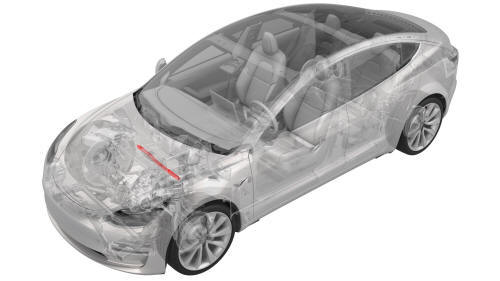
Remove
- Remove the 2nd row lower seat cushion. See Seat Cushion - Lower - 2nd Row (Remove and Replace).
- Remove the rear underhood apron. See Underhood Apron - Rear (Remove and Replace).
- Remove the cabin intake duct. See Duct - Cabin Intake (Remove and Replace).
- Remove the underhood storage unit. See Underhood Storage Unit (Remove and Replace).
- Remove the LH and RH wiper arms. See Wiper Arms (Remove and Replace).
- Remove the LH and RH shock tower covers. See Cover - Shock Tower - LH (Remove and Replace).
- Remove the cowl screen panel. See Panel - Cowl Screen (Remove and Replace).
- Disconnect 12V power. See 12V Power (Disconnect and Connect).
- Remove the 12V auxiliary battery. See Battery - 12V (Remove and Replace).
- Remove the front body controller module. See Module - Body Controller - Front (Dual Motor) (Remove and Replace).
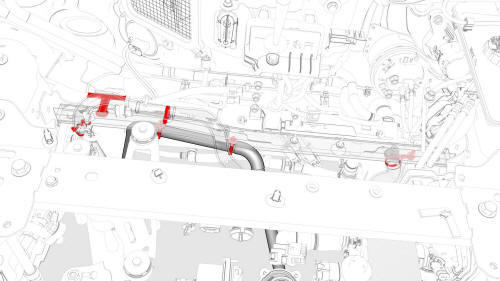
- Release the clips that attach the coolant hoses and electrical harnesses to the 12V battery beam.
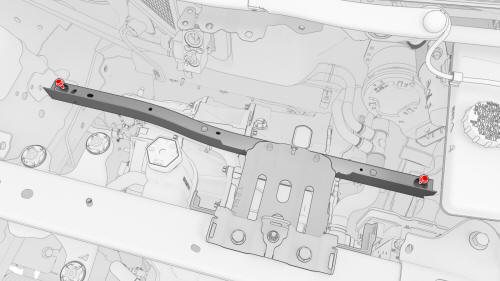
- Remove the bolts that attach the 12V battery beam to the vehicle.
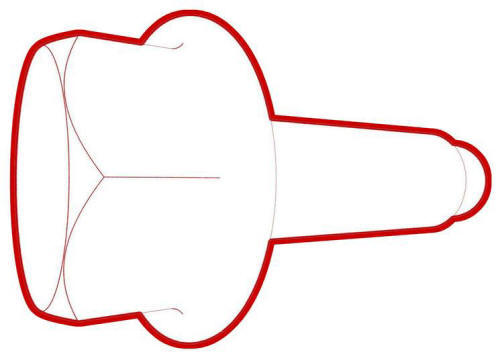 Torque 9 Nm
Torque 9 Nm
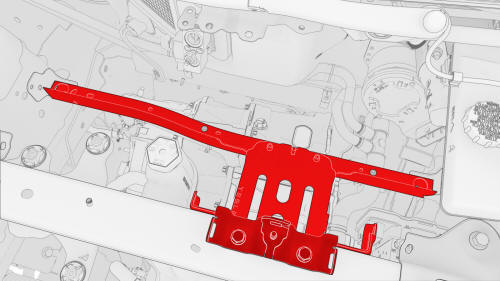
- Remove the 12V battery bracket and 12V battery beam from the vehicle.
Note: Carefully slide the beam toward the RH side of the vehicle, and then lift the LH side of the beam to remove the assembly.
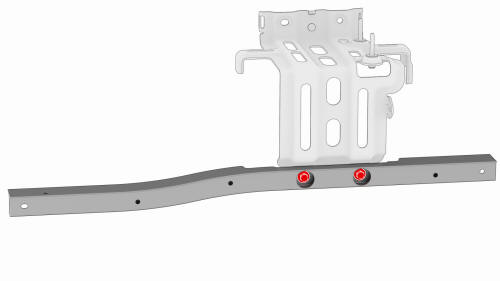
- Remove the bolts that attach the 12V battery beam to the 12V battery
bracket, and then set the bracket aside.
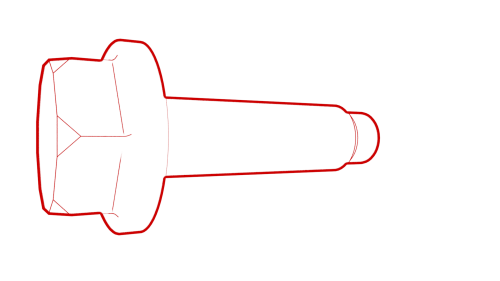 Torque 9 Nm
Torque 9 Nm

Install
Installation procedure is the reverse of removal, except for the following:
- Replace all nyloc nuts.
- Replace all patchbolts.
READ NEXT:
 Beam - 12V Battery (RWD) (Remove and Replace)
Beam - 12V Battery (RWD) (Remove and Replace)
Beam - 12V Battery (RWD) - Remove
Remove
Remove the 2nd row lower seat cushion. See
Seat Cushion - Lower - 2nd Row (Remove and Replace).
Remove the rear underhood apron. See
Underhood Apron - R
SEE MORE:
 Penthouse Coolant (Drain and Refill)
Penthouse Coolant (Drain and Refill)
Penthouse Coolant- Drain
SPECIAL TOOLS
Drive Unit Pressure Test Fixture (1053600-00-C)
Kit, Coolant Leak Test Adapters, Model 3 (1132185-00-B)
Kit, Coolant Drain & Fill Adapters, M3 (1133843-00-A)
Kit, Svc Plug, Cooling Hose, Model 3 (1135762-00-A)
Kit, Battery Coolant Drain and Fill (GSN-TL-000
 Airbag - Side - Driver (Remove and Replace)
Airbag - Side - Driver (Remove and Replace)
DRAFT
Warning:
This procedure was derived from pre-production computer models, and
might not reflect the real-world situation. Warnings and cautions might be
missing. Follow safety requirements and use extreme caution when working on or
near high voltage systems and components.
Remove
Remove
© 2019-2026 Copyright www.tmodel3.com

