Tesla Model 3: Cover - Tow Hook (Remove and Replace)
Tesla Model 3 2017-2026 Service Manual / Body / Bumper / Fascia / Cover - Tow Hook (Remove and Replace)

Remove
Place two thumbs at the 1 and 2 o'clock positions, resting your knuckles on the bumper fascia surface to support your hand position. Use both thumbs to apply force on the outer edge of the cover.
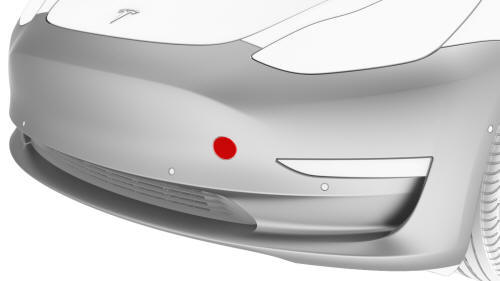

READ NEXT:
 Crush Can - Front - LH (Remove and Replace)
Crush Can - Front - LH (Remove and Replace)
Crush Can - Front - LH - Remove
Remove
Raise and support the vehicle
Remove the rear underhood apron.
Remove the cabin intake duct
Remove the hood latch cover.
Remove the underhood storage uni
SEE MORE:
 Carpet - Rear (Remove and Replace)
Carpet - Rear (Remove and Replace)
Remove
Open all doors.
Fully lower all windows.
Move the driver and front passenger seats fully forward.
Remove the 2nd row floor mat from the vehicle.
Remove the 2nd row lower seat cushion. See
Seat Cushion - Lower - 2nd Row (Remove and Replace).
Open the hood.
Remove the rear underhood
 Cold Weather Best Practices
Cold Weather Best Practices
Before Driving
The following best practices can help ensure
that you have the best ownership experience
possible in harsh cold weather conditions.
Before Driving
Warm the cabin and Battery ahead of
departure for maximum range and
performance. There are several ways to
precondition your vehicl
© 2019-2026 Copyright www.tmodel3.com

