Tesla Model 3: Link - Stabilizer Bar - Front - LH (Remove and Replace)
Tesla Model 3 2017-2026 Service Manual / Suspension / Front Suspension (Including Hubs) / Link - Stabilizer Bar - Front - LH (Remove and Replace)

Remove
- Remove the LH front wheel. See Wheel (Remove and Install).
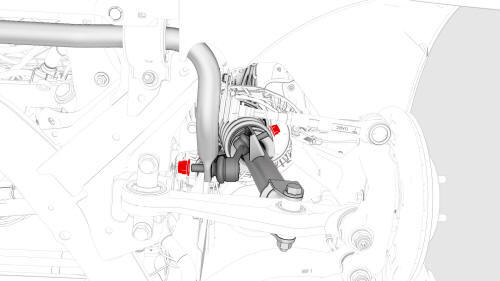
- Remove and discard the nuts that attach the front LH stabilizer bar link
to the stabilizer bar and damper, and then remove the link from the vehicle.
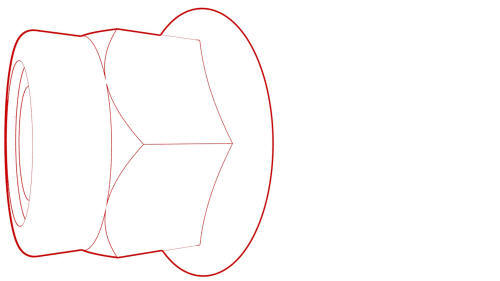 Torque 98 Nm
Torque 98 Nm

Install
Installation procedure is the reverse of removal, except for the following:
Replace all nyloc nuts.
READ NEXT:
 Stabilizer Bar - Front (Remove and Replace)
Stabilizer Bar - Front (Remove and Replace)
Remove
Remove the front fascia valance. See
Valance - Front Fascia (Remove and Replace).
LH side shown, RH similar
Remove and discard the nuts that attach the front stabilizer bar to the
L
 Suspension - Front (Check Torque)
Suspension - Front (Check Torque)
Procedure
Remove the LH and RH front wheels. See
Wheel (Remove and Install).
Remove the front aero shield panel. See
Panel - Aero Shield - Front (Remove and Replace).
Remove the clips (x2) t
SEE MORE:
 Seatbelt - 2nd Row - LH (Remove and Replace)
Seatbelt - 2nd Row - LH (Remove and Replace)
Remove
Remove the rear underhood apron. See Underhood Apron - Rear (Remove and
Replace).
Remove the cabin intake duct. See Duct - Cabin Intake (Remove and
Replace).
Disconnect 12V power. See 12V Power (Disconnect and Connect).
Remove the LH 2nd row seat side bolster. See Bolster - Side -
 Hood (Remove and Replace)
Hood (Remove and Replace)
Hood (Remove and Replace)- Remove
This procedure assumes the hood striker, hinges, bump stops, and plugs are
undamaged. Inspect these components from the old hood and if necessary, replace
with new parts.
Remove
RH shown, LH similar
Release the clips that attach the LH and RH hood gas stru
© 2019-2026 Copyright www.tmodel3.com

