Tesla Model 3: Seat Cushion - Lower - 2nd Row (Remove and Replace)
Tesla Model 3 2017-2026 Service Manual / Seats / 2nd Row Seat Assemblies and Hardware / Seat Cushion - Lower - 2nd Row (Remove and Replace)

Remove
- Move the driver seat and the front passenger seat fully forward.
Note: Note the position of the driver seat and the front passenger seat prior to movement so that both seats are restored to their original position during installation.
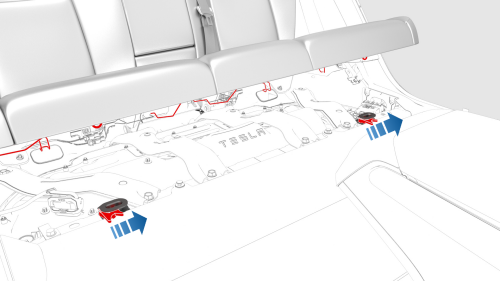
- While pressing the LH and RH tabs towards the LH side of the vehicle, lift the front edge of the seat cushion.
- Disconnect the electrical connectors on each end of the seat cushion,
and then remove the seat cushion from the vehicle.

Install
- Position the seat cushion in the vehicle.
- Connect the electrical connectors on each side of the seat cushion.
- Insert the seat belt buckles through the seat cushion holes.
- Slide the seat cushion inward, align the front guide tabs to the locking tabs, and then push the seat cushion into the tabs
- Make sure that the seat cushion is fully seated with a "push and pull" test near the tabs.
- Move the driver seat and the front passenger seat to their original position.
READ NEXT:
 Striker - Seat Back - 2nd Row - LH (Remove and Replace)
Striker - Seat Back - 2nd Row - LH (Remove and Replace)
Remove
Remove the 2nd row lower seat cushion. See
Seat Cushion - Lower - 2nd Row (Remove and Replace).
Remove the LH and RH 2nd row seat side bolsters. See
Bolster - Side - Seat - 2nd Row - LH
 Striker - Seat Back - 2nd Row - RH (Remove and Replace)
Striker - Seat Back - 2nd Row - RH (Remove and Replace)
Remove
Remove the 2nd row lower seat cushion. See
Seat Cushion - Lower - 2nd Row (Remove and Replace).
Remove the LH and RH 2nd row seat side bolsters. See
Bolster - Side - Seat - 2nd Row - LH
SEE MORE:
 Headrest - 2nd Row - Center (Remove and Replace)
Headrest - 2nd Row - Center (Remove and Replace)
SPECIAL TOOLS
M3 1R Headrest Removal Tool (1132841-00-A)
Remove
Release the RH and LH center headrest clips simultaneously, and then pull the
headrest upwards to remove it.
Note: Use a pocket screwdriver to release the LH headrest clip
Install
Installation procedure is the reverse of remo
 Flood Ports - 2nd Generation (Remove and Replace)
Flood Ports - 2nd Generation (Remove and Replace)
Flood Ports - 2nd Generation (Remove and Replace) - Remove
Remove
Connect a laptop with Toolbox 3 to the vehicle.
In Toolbox, click in the Search field, and then click Tools.
From the Tools menu, click Active Alerts.
Click Read Alerts and check for a BMS_a123, BMS_a151, or a BMS_a035
alert
© 2019-2026 Copyright www.tmodel3.com

