Tesla Model 3: Switch - Window - Front Passenger (Remove and Replace) - Install
Tesla Model 3 2017-2024 Service Manual / Closures / Door Glass and Regulators / Switch - Window - Front Passenger (Remove and Replace) / Switch - Window - Front Passenger (Remove and Replace) - Install
Install
- Install the front passenger window switch onto the RH front door trim panel.
- Install the puddle light onto the RH front door trim panel
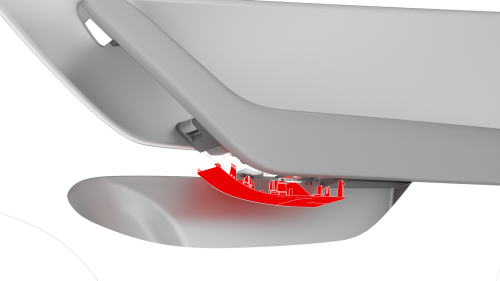
- Install the lower bolt cover onto the RH front door trim panel.
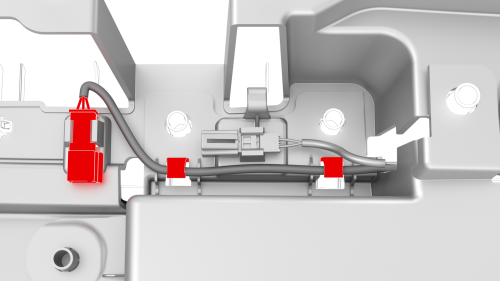
- Install the clips that attach the window switch wiring harness to the RH front door trim panel, and then connect the window switch electrical connector
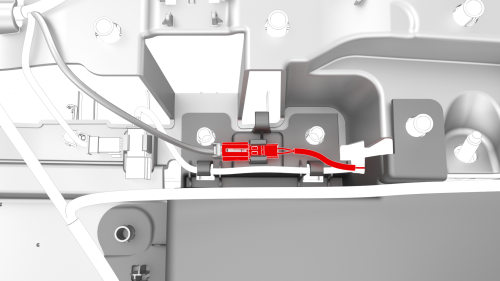
- Install the puddle light electrical connector to the RH front door trim panel
- Install the RH front door trim panel. See Panel - Door Trim - Front - LH (Remove and Install).
READ NEXT:
 Switch - Window - Rear (Remove and Replace)
Switch - Window - Rear (Remove and Replace)
Remove
Remove the LH rear door trim panel. See
Panel - Door Trim - Rear - LH (Remove and Install).
Release the clips that attach the rear window switch to the door trim
panel.
Ti
 Window Motor / Regulator Assembly - Front - LH (Remove and Replace)
Window Motor / Regulator Assembly - Front - LH (Remove and Replace)
Warning: The side impact airbag deployment depends on the front door
sensor's ability to detect a side impact from air pressure. Make sure that there
are no uncovered holes in the front door shells.
 Window Motor / Regulator Assembly - Rear - LH (Remove and Replace)
Window Motor / Regulator Assembly - Rear - LH (Remove and Replace)
SPECIAL TOOLS
Rivnut Install Kit, for NA (1054712-00-A )Rivnut Install Kit, for EMEA
(1054712-01-A )
Service rivnut (1004296-00-A)Service bolt (1015888-00-C)
Warning: The side impact airbag deploym
SEE MORE:
 Activate Transport Mode
Activate Transport Mode
Transport Mode keeps the parking brake
disengaged while winching Model 3 onto a
flatbed truck. When active, Transport Mode
displays a message indicating that the vehicle
will remain free-rolling. The following are
required to enable Transport Mode:
12V power is required. You are unable to
 Traction Control
Traction Control
How It Works
The traction control system constantly
monitors the speed of the front and rear
wheels. If Model 3 experiences a loss of
traction, the system minimizes wheel spin by
controlling brake pressure and motor power.
By default, the traction control system is on.
Under normal condit
© 2019-2024 Copyright www.tmodel3.com

