Tesla Model 3: Torque Specifications - Brakes
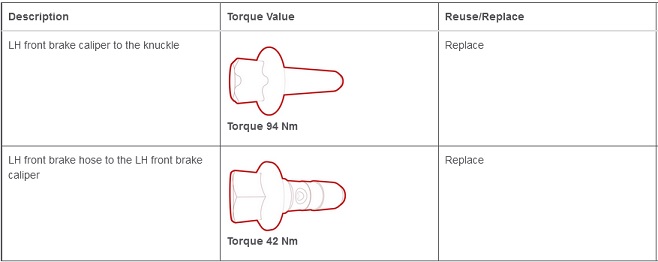
Table 1.
Torque Specifications: Brake
Caliper - Front
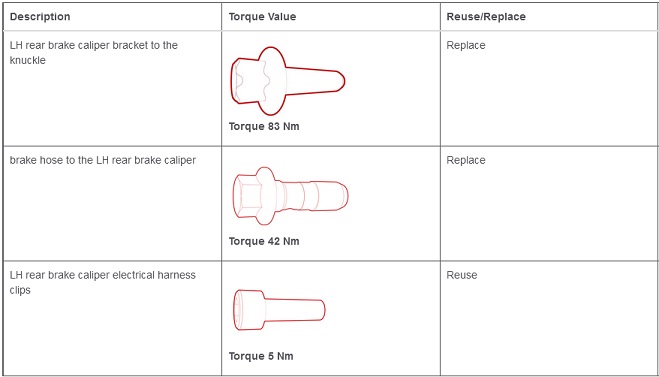
Table 2.
Torque Specifications: Brake
Caliper - Rear
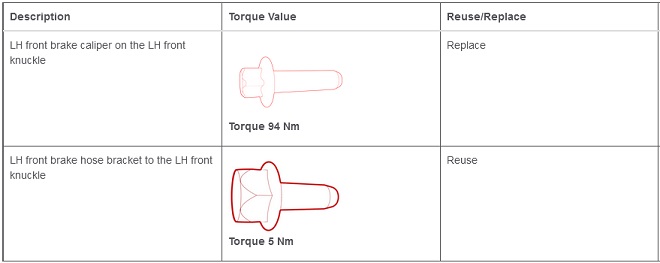
Table 3.
Torque Specifications: Brake Pad
Kit - Front (Sport Brakes)
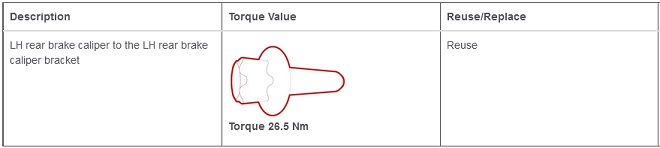
Table 4.
Torque Specifications: Brake Pad
Kit - Rear (Base Brakes)
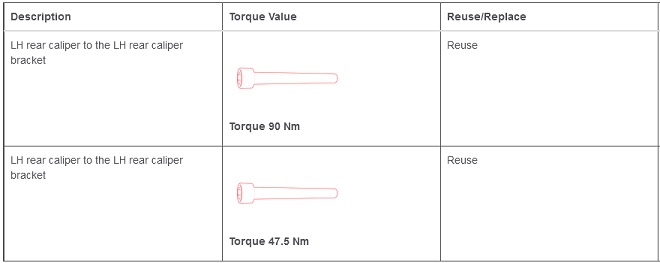
Table 5.
Torque Specifications: Brake Pad
Kit - Rear (Sports Brakes)
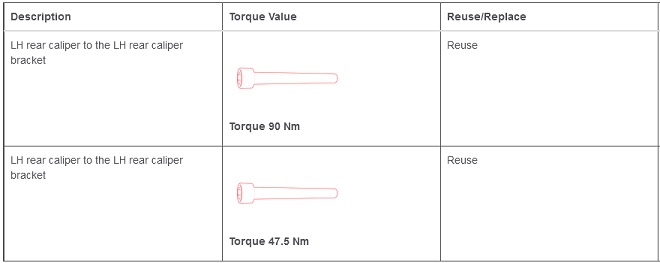
Table 6.
Torque Specifications: Brake
Rotor - Front - LH
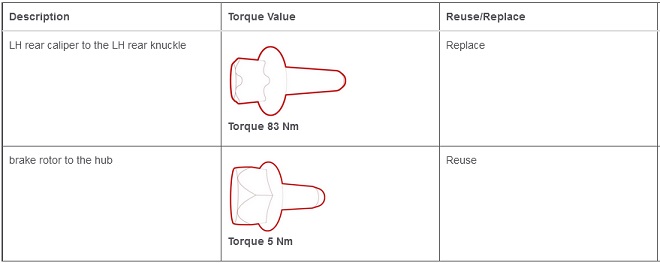
Table 7.
Torque Specifications: Brake
Rotors - Rear - LH
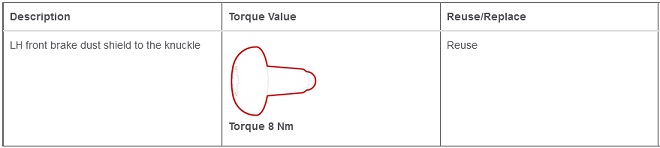
Table 8.
Torque Specifications: Shield -
Dust - Brake - Front - LH
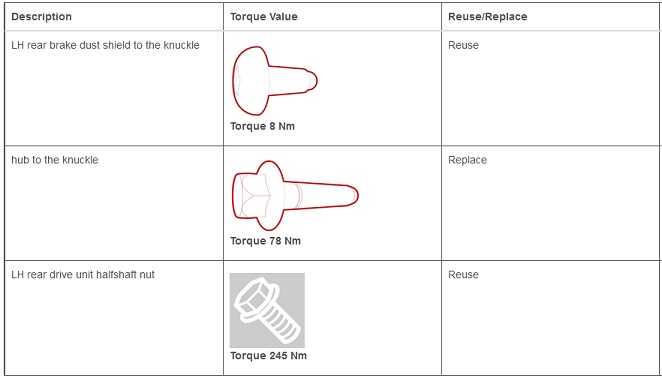
Table 9.
Torque Specifications: Shield -
Dust- Brake - Rear - LH
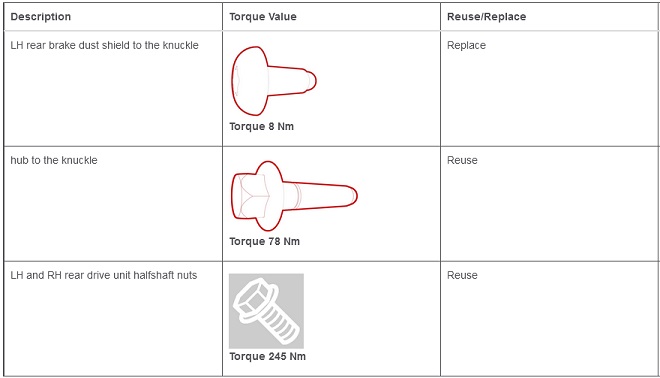
Table 10.
Torque Specifications: Shield -
Dust - Brake - Rear - LH and RH
(Retrofit)

