Tesla Model 3: Trim - A-Pillar - Middle - LH (Remove and Replace)
Tesla Model 3 2017-2026 Service Manual / Interior Trim / Pillar and Sill Trim / Trim - A-Pillar - Middle - LH (Remove and Replace)
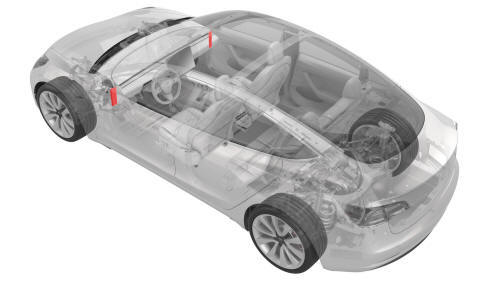
Remove
- Remove the LH instrument panel end cap. See End Cap - Instrument Panel - LH (Remove and Replace).
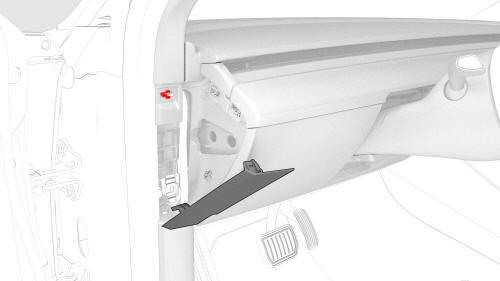
- Release the upper clip that attaches the LH middle A-Pillar trim, and then pull out the trim to remove it from the vehicle.
Note: Remove any remaining LH middle A-pillar trim clip from
the LH A-pillar, and if the LH middle A-pillar trim is to be later installed,
remove the clip from the trim.

Install
- If reusing the same LH middle A-pillar trim, install a new clip onto the trim.
- Align the bottom tab, and then push the top clip to fully seat the LH middle A-pillar trim.
Note: Make sure that the seal seat is on top of the trim.
- Install the LH instrument panel end cap. See End Cap - Instrument Panel - LH (Remove and Replace).
READ NEXT:
 Trim - A-Pillar - Upper - LH (Remove and Replace)
Trim - A-Pillar - Upper - LH (Remove and Replace)
Remove
Open the LH front door.
Remove the LH instrument panel end cap. See
End Cap - Instrument Panel - LH (Remove and Replace).
Remove the LH middle A-Pillar trim. See
Trim - A-Pillar - Midd
 Trim - B-Pillar - Lower - LH (Remove and Replace)
Trim - B-Pillar - Lower - LH (Remove and Replace)
Remove
Remove the LH instrument panel end cap. See
End Cap - Instrument Panel - LH (Remove and Replace).
Remove the LH middle A-pillar trim. See
Trim - A-Pillar - Middle - LH (Remove and Replac
 Trim - B-Pillar - Upper - LH (Remove and Replace)
Trim - B-Pillar - Upper - LH (Remove and Replace)
SPECIAL TOOLS
Key, Seat Belt Release, Model 3 (1133787-00-A)
Remove
Open both LH doors.
Move the LH front seat fully forward.
Use the seat belt release key to release the LH front seatbelt
SEE MORE:
 Coat Hook - Rear - LH (Remove and Replace)
Coat Hook - Rear - LH (Remove and Replace)
Remove
Remove the headliner. See
Headliner (Remove and Install).
Release the clips that attach the bezel to the LH rear coat hook, and
then remove the coat hook from the headliner.
Install
Installation procedure is the reverse of removal.
 Glove Box (LHD) (Remove and Replace) - Remove
Glove Box (LHD) (Remove and Replace) - Remove
Remove
Remove and secure the customer's belongings from the glove box, if
needed.
Remove the 2nd row lower seat cushion. See
Seat Cushion - Lower - 2nd Row (Remove and Replace).
Remove the rear underhood apron. See
Underhood Apron - Rear (Remove and Replace).
Disconnect 12V power. See
1
© 2019-2026 Copyright www.tmodel3.com

