Tesla Model 3: Trim - B-Pillar - Lower - LH (Remove and Replace)
Tesla Model 3 2017-2026 Service Manual / Interior Trim / Pillar and Sill Trim / Trim - B-Pillar - Lower - LH (Remove and Replace)

Remove
- Remove the LH instrument panel end cap. See End Cap - Instrument Panel - LH (Remove and Replace).
- Remove the LH middle A-pillar trim. See Trim - A-Pillar - Middle - LH (Remove and Replace).
- Remove the LH lower A-pillar trim. See Trim - A-Pillar - Lower - LH (Remove and Replace).
- Remove the 2nd row lower seat cushion. See Seat Cushion - Lower - 2nd Row (Remove and Replace).
- Remove the LH 2nd row seat side bolster. See Bolster - Side - Seat - 2nd Row - LH (Remove and Replace).
- Remove the LH rear sill panel trim. See Trim - Sill Panel - Rear - LH (Remove and Replace)
- Remove the LH upper B-pillar trim. See Trim - B-Pillar - Upper - LH (Remove and Replace).
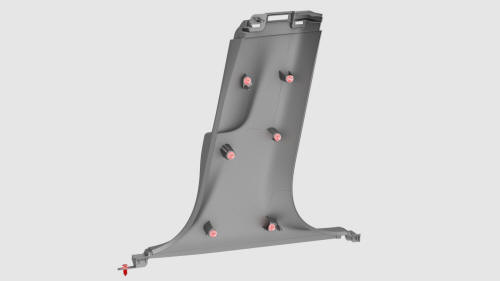
- Release the clips that attach the LH lower B-pillar trim to the body, and remove the trim from the vehicle.
Note: Remove any remaining LH lower B-pillar trim clips from the LH
B-pillar, and if the LH lower B-pillar trim is to be later installed, remove all
clips from the trim.

Install
Installation procedure is the reverse of removal, except for the following:
- If reusing the same LH lower B-pillar trim, install new clips onto the trim.
- Align the LH lower B-pillar trim bottom guide tab with the slot, engage the bottom clips, and then work upward to engage the remaining clips.
- Make sure that the door seal overlaps the LH lower B-pillar trim.
READ NEXT:
 Trim - B-Pillar - Upper - LH (Remove and Replace)
Trim - B-Pillar - Upper - LH (Remove and Replace)
SPECIAL TOOLS
Key, Seat Belt Release, Model 3 (1133787-00-A)
Remove
Open both LH doors.
Move the LH front seat fully forward.
Use the seat belt release key to release the LH front seatbelt
 Trim - C-Pillar - Rear - LH (Remove and Replace)
Trim - C-Pillar - Rear - LH (Remove and Replace)
Trim - C-Pillar - Rear - LH (Remove and Replace) - Remove
Remove
Remove the 2nd row lower seat cushion. See
Seat Cushion - Lower - 2nd Row (Remove and Replace).
Remove the LH 2nd row seat side
SEE MORE:
 Blower Motor - HVAC (Remove and Replace)
Blower Motor - HVAC (Remove and Replace)
Remove
Remove the HVAC assembly. See
HVAC Assembly (Remove and Replace).
Remove the screws that attach the HVAC fan motor to the HVAC assembly,
and then remove the motor from the HVAC assembly.
Install
Position the HVAC fan motor on the HVAC assembly.
Install the screws that at
 Lumbar Support - Backrest - Driver Seat (Remove and Replace)
Lumbar Support - Backrest - Driver Seat (Remove and Replace)
Remove
Remove the driver seat back shell. See
Shell - Seat Back - Driver (Remove and Replace).
Release the clips that attach the outboard side of the seat back
cover to the seat back frame, and then expose the air bag connector.
Disconnect the electrical harness from the dr
© 2019-2026 Copyright www.tmodel3.com

