Tesla Model 3: Underhood Storage Unit (Remove and Replace) - Remove
Tesla Model 3 2017-2024 Service Manual / Interior Trim / Luggage Compartment Trim / Underhood Storage Unit (Remove and Replace) / Underhood Storage Unit (Remove and Replace) -
Remove

Remove
- Remove the rear underhood apron. See Underhood Apron - Rear (Remove and Replace).
- Remove the cabin intake duct. See Duct - Cabin Intake (Remove and Replace).
- Remove the hood latch cover. See Cover - Hood Latch (Remove and Replace).
- Remove the underhood storage unit carpet.

- If the same underhood storage unit is being reinstalled, skip to step 8. Otherwise, go to the next step if the underhood storage unit is being replaced with a new one.
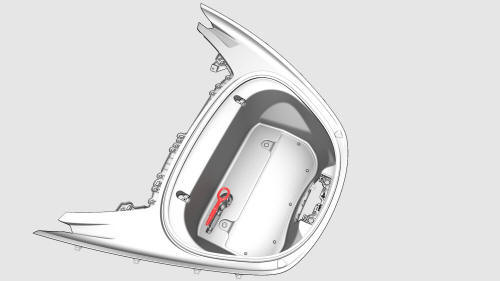
- Remove the tow hook from the underhood storage unit.
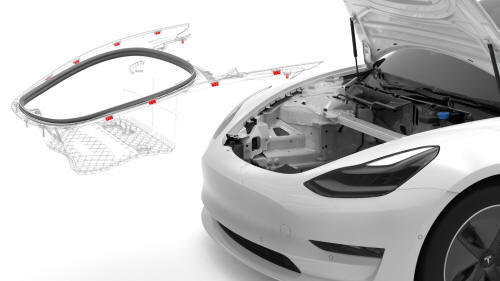
- Release the clips that attach the underhood storage unit to the vehicle, and then remove the underhood storage unit from the vehicle.
Note: Replace any broken or missing clips, if reinstalling the same underhood storage unit.

- Remove the reinforcement clips that are attached to the
underhood storage unit, if replacing the underhood storage unit with a new
one.

READ NEXT:
 Underhood Storage Unit (Remove and Replace) -
Install
Underhood Storage Unit (Remove and Replace) -
Install
Install
Install the reinforcement clips that are attached to the underhood
storage unit, if installing a new the underhood storage unit. Otherwise,
skip to the next step if reusing the underh
 Carpet - Front - LH (Remove and Replace)
Carpet - Front - LH (Remove and Replace)
DRAFT
Warning:
This procedure was derived from pre-production computer models, and
might not reflect the real-world situation. Warnings and cautions might be
missing. Follow safety requirements and
SEE MORE:
 About Dashcam
About Dashcam
Note: Dashcam is a BETA feature.
In addition to supporting Autopilot features, the cameras can record and store video footage on a USB flash drive. This can be convenient in situations where you want a video recording of a particular incident, such as a collision. You can pause, resume, or save vid
 About HomeLink
About HomeLink
If your vehicle is equipped with the HomeLink
Universal Transceiver, you can operate up to
three Radio Frequency (RF) devices, including
garage doors, gates, lights, and security
systems.
Note: Depending on date of manufacture,
market region, and options selected at time of
purchase, some v
© 2019-2024 Copyright www.tmodel3.com

