Tesla Model 3: Airbag - Driver (Remove and Replace)
Tesla Model 3 2017-2026 Service Manual / Safety and Restraint / Airbags / Airbag - Driver (Remove and Replace)
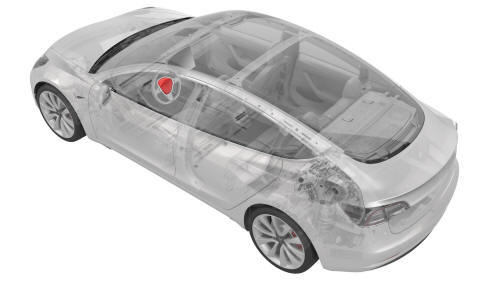
Remove
- Remove the 2nd row lower seat cushion. See Seat Cushion - Lower - 2nd Row (Remove and Replace).
- Remove the rear underhood apron. See Underhood Apron - Rear (Remove and Replace).
- Disconnect 12V power. See 12V Power (Disconnect and Connect).
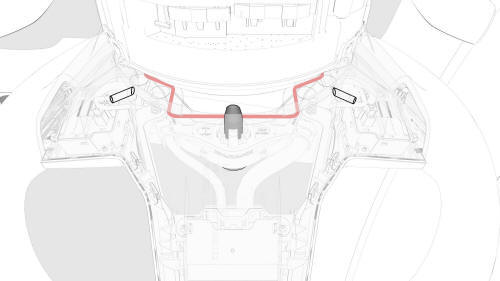
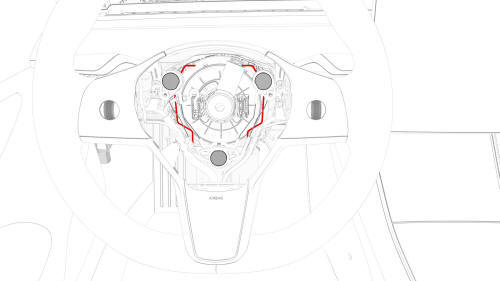
- Insert two small flat-blade screwdrivers into the holes at the back of the steering wheel to compress the spring clip simultaneously, and then remove the driver airbag from the steering wheel.
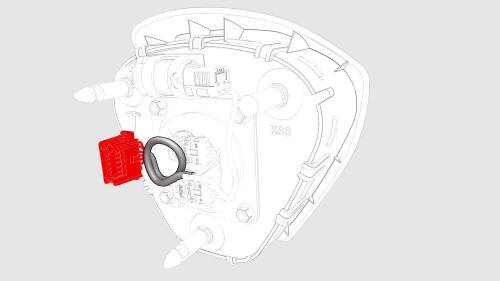
- Disconnect the driver airbag electrical connector from the steering
wheel, and then remove the airbag from the vehicle.
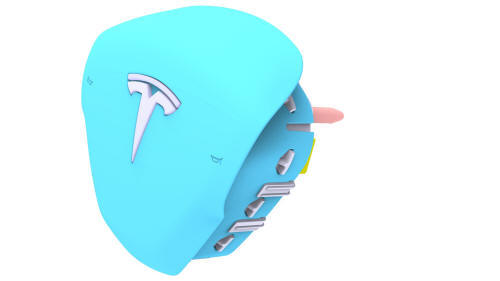
Install
- Make sure that the lower horn bracket is properly secured to the steering wheel.
- Connect the driver airbag electrical connector to the steering wheel.
- Fully press the driver airbag into the steering wheel so that the spring clip attaches the airbag to the steering wheel.
- Connect 12v power. See 12V Power (Disconnect and Connect).
- Connect a laptop with Toolbox to the vehicle.
- Use Toolbox to update the vehicle firmware.
- In Toolbox, type "VCLEFT" in the search field.
- In Toolbox, click "TEST-SELF_VCLEFT_X_SWC", and then select Run.
- In Toolbox, click "TEST-PYRO_RCM_X_DAB-STAGE- 1", and then select Run.
- In Toolbox, click "TEST-PYRO_RCM_X_DAB-STAGE- 2", and then select Run.
- Disconnect the laptop from the vehicle.
- Install the rear underhood apron. See Underhood Apron - Rear (Remove and Replace).
- Install the 2nd row lower seat cushion. See Seat Cushion - Lower - 2nd Row (Remove and Replace).
READ NEXT:
 Airbag - Front Passenger (Remove and Install)
Airbag - Front Passenger (Remove and Install)
DRAFT
Warning: This procedure was derived from pre-production
computer models, and might not reflect the real-world situation. Warnings and
cautions might be missing. Follow safety requireme
 Airbag - Front Passenger (Remove and Replace)
Airbag - Front Passenger (Remove and Replace)
DRAFT
Warning:
This procedure was derived from pre-production computer models, and
might not reflect the real-world situation. Warnings and cautions might be
missing. Follow safety requirements a
 Airbag - Knee - Driver (Remove and Install)
Airbag - Knee - Driver (Remove and Install)
Remove
Remove the LH center console side panel carpet. See Carpet - Side Panel
- Center Console - LH (Remove and Replace).
Disconnect 12V power. See 12V Power (Disconnect and Connect).
Remove
SEE MORE:
 Airbags
Airbags
How Airbags Work
Airbags inflate when sensors detect an impact
that exceeds deployment thresholds. These
thresholds are designed to predict the severity
of a crash in time for the airbags to help
protect the vehicle's occupants. Airbags
inflate instantly with considerable force
accompanied
 Speaker - Emergency (Remove and Replace)
Speaker - Emergency (Remove and Replace)
Remove
Remove the RH footwell cover. See Cover - Footwell - Passenger (LHD) (Remove
and Replace).
Disconnect the electrical connector for the emergency speaker.
Release the screws that attach the emergency speaker to the RH footwell
cover, and then remove the emergency speaker.
© 2019-2026 Copyright www.tmodel3.com

