Tesla Model 3: Beam - 12V Battery (RWD) - Remove
Tesla Model 3 2017-2024 Service Manual / Electrical / 12V Battery and Fuses / Beam - 12V Battery (RWD) (Remove and Replace) / Beam - 12V Battery (RWD) - Remove
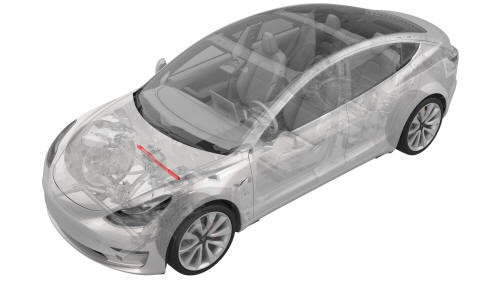
Remove
- Remove the 2nd row lower seat cushion. See Seat Cushion - Lower - 2nd Row (Remove and Replace).
- Remove the rear underhood apron. See Underhood Apron - Rear (Remove and Replace).
- Remove the cabin intake duct. See Duct - Cabin Intake (Remove and Replace).
- Remove the hood latch cover. See Cover - Hood Latch (Remove and Replace).
- Remove the underhood storage unit. See Underhood Storage Unit (Remove and Replace).
- Disconnect 12V power. See 12V Power (Disconnect and Connect).
- Remove the 12V auxiliary battery. See Battery - 12V (Remove and Replace).
- Remove the 12V battery bracket. See Bracket - 12V Battery (RWD) (Remove and Replace).
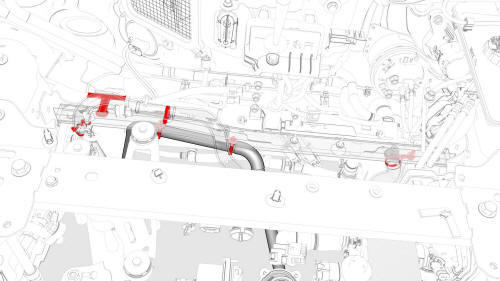
- Release the clips that attach the coolant hoses and electrical harnesses to the 12V battery bracket beam.
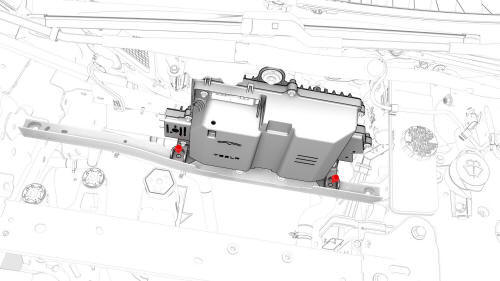
- Remove the bolts that attach the front controller to the 12V battery bracket beam.
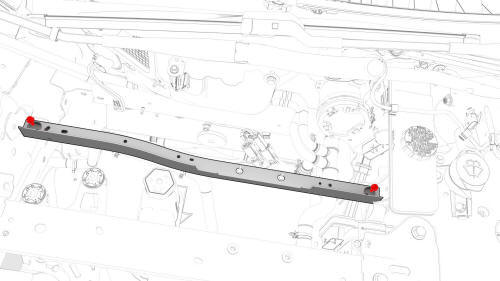
- Remove the bolts that attach the 12V battery bracket beam to the body.
- Remove the 12V battery bracket beam from the vehicle.
Note: Maneuver the 12V battery bracket beam to ease removal from
the vehicle.

READ NEXT:
 Beam - 12V Battery (RWD) - Install
Beam - 12V Battery (RWD) - Install
Install
Install the 12V battery bracket beam on the vehicle.
Caution:
Keep the 12V battery ground terminal away to avoid catching between the
beam and the bracket.
Install the bolts that atta
 Bracket - 12V Battery (Dual Motor) (Remove and Replace)
Bracket - 12V Battery (Dual Motor) (Remove and Replace)
Remove
Remove the 2nd row lower seat cushion. See
Seat Cushion - Lower - 2nd Row (Remove and Replace).
Remove the rear underhood apron. See
Underhood Apron - Rear (Remove and Replace).
Remove
SEE MORE:
 Sensor - Wheel Speed - ABS - Rear - LH (Remove and Replace)
Sensor - Wheel Speed - ABS - Rear - LH (Remove and Replace)
Remove
Remove the rear LH wheel. See Wheel (Remove and
Install).
 Inverter - Rear Drive Unit - Remove
Inverter - Rear Drive Unit - Remove
SPECIAL TOOLS
Skt, 3/8in Dr, 10EP Torx Plus External
(1130479-00-A)
Lever Lock, HV Connector, Model 3 (1140311-00-A)
Remove
© 2019-2024 Copyright www.tmodel3.com

