Tesla Model 3: Bracket - Hinge - Seat Back - 2nd Row - LH (Remove and Replace)
Tesla Model 3 2017-2026 Service Manual / Seats / 2nd Row Seat Assemblies and Hardware / Bracket - Hinge - Seat Back - 2nd Row - LH (Remove and Replace)

Remove
- Remove the 2nd row lower seat cushion. See Seat Cushion - Lower - 2nd Row (Remove and Replace).
- Remove the LH 2nd row seat side bolster. See Bolster - Side - Seat - 2nd Row - LH (Remove and Replace).
- Remove the LH 2nd row seat back. See Seat Back - 2nd Row - LH (Remove and Install).
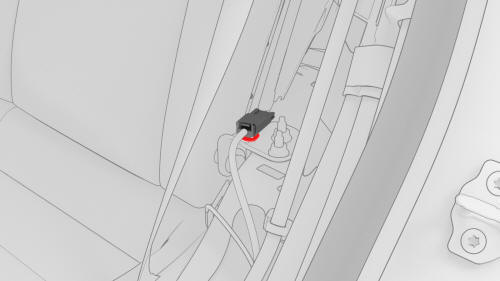
- Release the clip that attaches the electrical connector to the hinge bracket.
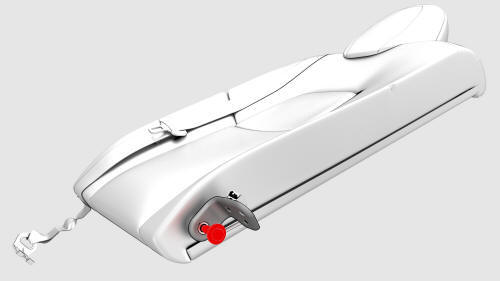
- Remove the bolt that attaches the LH 2nd row seat back hinge bracket to
the seat back, and then remove the bracket from the seat back.
Torque 45 Nm

Install
Installation procedure is the reverse of removal.
READ NEXT:
 Cap - Penthouse 12V (Remove and Replace)
Cap - Penthouse 12V (Remove and Replace)
Remove
Remove the 2nd row lower seat cushion. See
Seat Cushion - Lower - 2nd Row (Remove and Replace)
Lift the 12V cap straight up from over the high voltage controller
connector on the RH
 Cap - Penthouse HV (Remove and Replace)
Cap - Penthouse HV (Remove and Replace)
Remove
Remove the 2nd row lower seat cushion. See
Seat Cushion - Lower - 2nd Row (Remove and Replace).
Lift the HV cap straight up from over the DC input connector on the LH
side of the pen
 Closeout - Armrest - 2nd Row (Remove and Replace)
Closeout - Armrest - 2nd Row (Remove and Replace)
Remove
Remove the 2nd row armrest. See
Armrest - 2nd Row (Remove and Replace).
Release the clips and tabs that attach the 2nd row armrest closeout to
the 2nd row seat, and then remove th
SEE MORE:
 Shield - Dust - Brake - Front - LH (Remove and Replace)
Shield - Dust - Brake - Front - LH (Remove and Replace)
Remove
Note: This procedure is applicable to both Model 3 base and sport
brake dust shields.
Remove the LH front brake rotor. See
Brake Rotor - Front - LH (Remove and Replace).
Remove the bolts that attach the LH front brake dust shield to the
knuckle, and then remove the dust shield fr
 Charge Port Voltage Check
Charge Port Voltage Check
Procedure (Single - Phase)
SPECIAL TOOLS
Insulation Multimeter, Fluke 1507 (NA)
(1076921-00-B)
Insulation Multimeter, Fluke 1587 (EMEA)
(1076921-00-A)
© 2019-2026 Copyright www.tmodel3.com

