Tesla Model 3: Cap - Penthouse HV (Remove and Replace)
Tesla Model 3 2017-2026 Service Manual / Seats / 2nd Row Seat Assemblies and Hardware / Cap - Penthouse HV (Remove and Replace)
Remove
- Remove the 2nd row lower seat cushion. See Seat Cushion - Lower - 2nd Row (Remove and Replace).
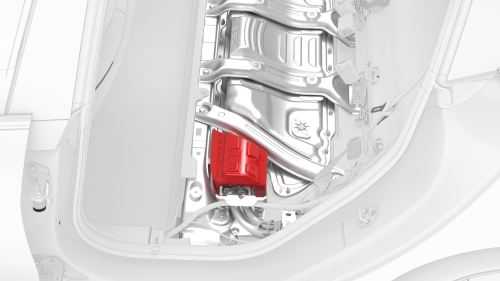
- Lift the HV cap straight up from over the DC input connector on the LH side of the penthouse, and then remove the HV cap from the vehicle.
Install
Installation procedure is the reverse of removal.
READ NEXT:
 Closeout - Armrest - 2nd Row (Remove and Replace)
Closeout - Armrest - 2nd Row (Remove and Replace)
Remove
Remove the 2nd row armrest. See
Armrest - 2nd Row (Remove and Replace).
Release the clips and tabs that attach the 2nd row armrest closeout to
the 2nd row seat, and then remove th
 Frame - Seat Back - 2nd Row - LH (Remove and Replace)
Frame - Seat Back - 2nd Row - LH (Remove and Replace)
Remove
Remove the 2nd row lower seat cushion. See
Seat Cushion - Lower - 2nd Row (Remove and Replace).
Remove the LH 2nd row seat side bolster. See
Bolster - Side - Seat - 2nd Row - LH (Remove
 Handle - Seat Back - 2nd Row - LH (Remove and Replace)
Handle - Seat Back - 2nd Row - LH (Remove and Replace)
Remove
Remove the 2nd row lower seat cushion. See
Seat Cushion - Lower - 2nd Row (Remove and Replace).
Remove the rear underhood apron. See
Underhood Apron - Rear (Remove and Replace).
Discon
SEE MORE:
 Glass - Roof - Fixed (Remove and Replace)
Glass - Roof - Fixed (Remove and Replace)
Remove
Remove the headliner. See Headliner (Remove and Install).
Measure and record the gaps from the fixed roof glass to windshield,
body sides, and backlight glass.
Note: The gap measurements are used for the installation of the
fixed roof glass.
Apply masking tape to protect the paint
 Glass - Door - LH - Rear (Adjust)
Glass - Door - LH - Rear (Adjust)
DRAFT
Warning:
This procedure was derived from pre-production computer models, and
might not reflect the real-world situation. Warnings and cautions might be
missing. Follow safety requirements and use extreme caution when working on or
near high voltage systems and components.
Do not redistr
© 2019-2026 Copyright www.tmodel3.com

