Tesla Model 3: Hose - Inverter to Heat Exchanger - Front Drive Unit (Remove and Replace)
Tesla Model 3 2017-2026 Service Manual / Front Drive Unit / Front Drive Inverter / Hose - Inverter to Heat Exchanger - Front Drive Unit (Remove and Replace)
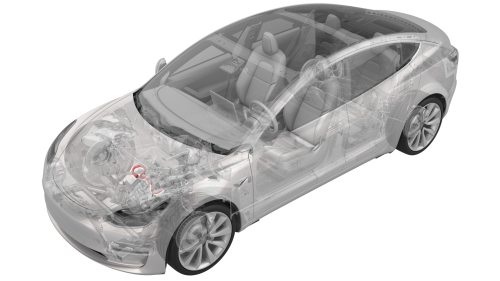
Remove
- Remove the front subframe assembly from the vehicle. See Subframe Assembly - Front (Dual Motor) (Remove and Install).
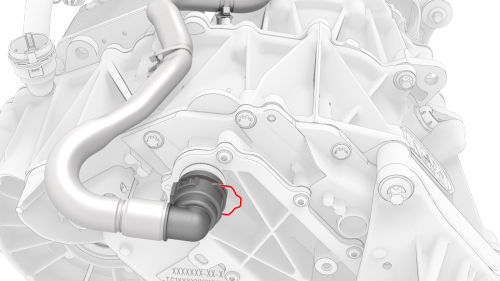
- Release the clip that attaches the front drive unit inverter-heat exchanger hose to the inverter coolant outlet, and then disconnect the hose.
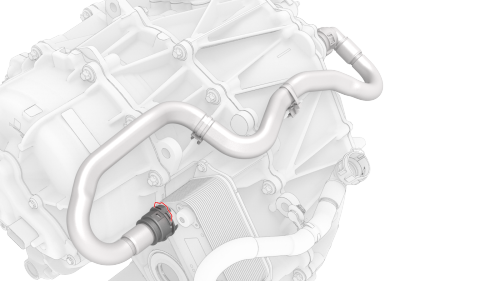
- Release the clip that attaches the front drive unit inverter-heat exchanger hose to the heat exchanger coolant inlet, and then disconnect the hose.
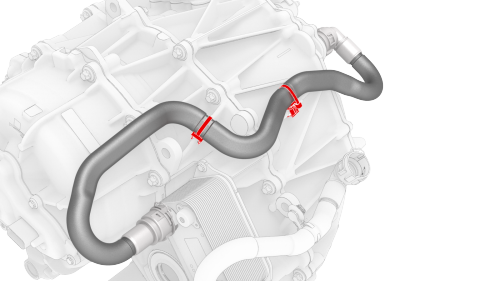
- Release the clips that attach the front drive unit
inverter-heat exchanger hose to the exterior of the
front drive unit, and then remove the hose from the
front drive unit.
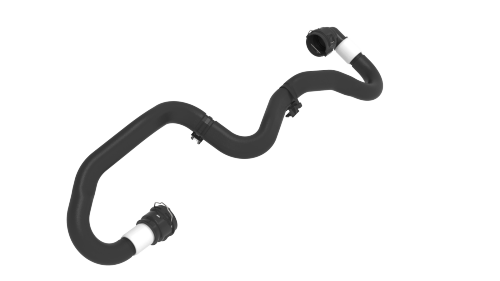
Install
Installation procedure is the reverse of removal.Caution: Perform a push-pull test to verify that the hose is fully seated.
READ NEXT:
 Breather - Front Drive Unit (Remove and Replace)
Breather - Front Drive Unit (Remove and Replace)
Remove
Remove the front subframe assembly. See
Subframe Assembly - Front (Dual Motor) (Remove and Install).
Remove the front drive unit breather.
Torque 5 Nm
Install
Installation pro
 Bushing - Gearbox - Front Drive Unit (Remove and Replace)
Bushing - Gearbox - Front Drive Unit (Remove and Replace)
Bushing - Gearbox - Front Drive Unit - Remove
SPECIAL TOOLS
Engine Motor Stand, 1000 lb. (NA, APAC)
(1
SEE MORE:
 A/C Refrigerant (Recovery and Recharge)
A/C Refrigerant (Recovery and Recharge)
A/C Refrigerant- DRAFT
Warning:
This procedure was derived from pre-production computer models, and
might not reflect the real-world situation. Warnings and cautions might be
missing. Follow safety requirements and use extreme caution when working on or
near high voltage systems and components
 Sensor - Temperature - LH (Remove and Replace)
Sensor - Temperature - LH (Remove and Replace)
Remove
Remove the driver floormat.
Remove the center console LH side carpet. See
Carpet - Side Panel - Center Console - LH (Remove and Replace).
Disconnect the LH temperature sensor electrical connector.
Release the tabs that attach the LH temperature sensor inside the HVAC
assembl
© 2019-2026 Copyright www.tmodel3.com

