Tesla Model 3: Rear Lettering (Retrofit)
Tesla Model 3 2017-2026 Service Manual / Exterior Fittings / Badges and Films / Rear Lettering (Retrofit)

SPECIAL TOOLS
Fixture, Badge, Dual Motor/Perf, M3 (1475764-00-A)
Seam Roller, Silicone, 5" (1049517-00-A)
Procedure
- Clean the trunk area where the "Dual Motor" badge is to be installed with an isopropyl alcohol (IPA) wipe.
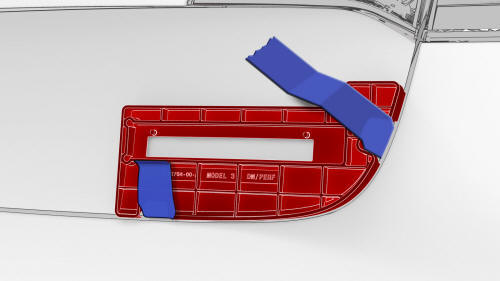
- Put the badge fixture tool in position on the trunk and secure it with masking tape.
Note: Make sure the badge and adhesion surface are between 60-120 degrees Fahrenheit (15.556-43.333 Celsius). Use a heat gun in cold weather conditions to bring installation surfaces to optimum temperature
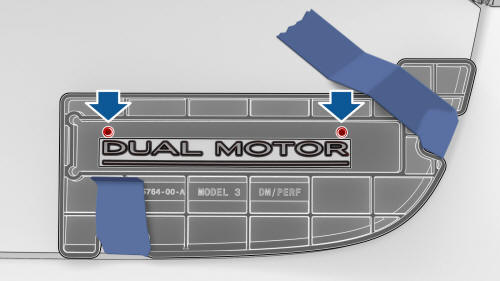
- Remove the badge liner on the adhesive side, and then set the badge in the badge fixture using the datum holes.
- Adhere the badge to the trunk by pressing through the badge fixture window
- Remove the clear front liner from the badge. Do not discard the liner at this time.
- Remove the badge fixture and masking tape from the trunk.
- Reapply the clear front liner to the badge to protect the surface.
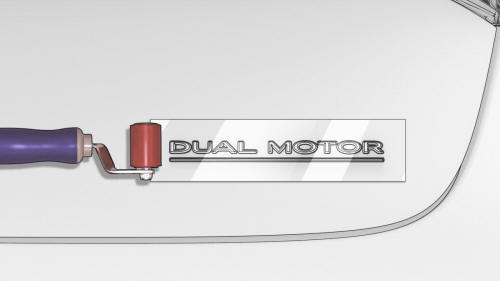
- Use the silicone seam roller to fully adhere the badge.
- Remove the clear front liner from the badge.
READ NEXT:
 Tesla Badge - Front (Remove and Replace)
Tesla Badge - Front (Remove and Replace)
SPECIAL TOOLS
Kit, Badge Removal (1453028-00-A)
Fixture, Front Badge, Model 3 (1134702-00-A)
Remove
Prepare the badge removal tool with approximately 60 centimeters of
monofilament line.
With
 Tesla Badge - Rear (Remove and Replace)
Tesla Badge - Rear (Remove and Replace)
SPECIAL TOOLS
Kit, Badge Removal (1453028-00-A)
Fixture, Rear Badge, Model 3 (1134703-00-A)
Remove
Prepare the badge removal tool with approximately 60 centimeters of
monofilament line.
Raise
SEE MORE:
 Connecting to Wi-Fi
Connecting to Wi-Fi
Wi-Fi is available as a data connection method
and is often faster than cellular data networks.
Connecting to Wi-Fi is especially useful in
areas with limited or no cellular connectivity.
To ensure fast, reliable delivery of software
and map updates, Tesla recommends leaving
your vehicle c
 Seatbelt - 2nd Row - Center (Remove and Replace)
Seatbelt - 2nd Row - Center (Remove and Replace)
Remove
Remove the 2nd row lower seat cushion. See Seat Cushion - Lower - 2nd
Row (Remove and Replace).
Remove the rear underhood apron. See Underhood Apron - Rear (Remove and
Replace).
Disconnect 12V power. See 12V Power (Disconnect and Connect).
Remove the LH 2nd row buckle. See Buckle -
© 2019-2026 Copyright www.tmodel3.com

