Tesla Model 3: Reflex Lens - Rear - RH (Remove and Replace)
Tesla Model 3 2017-2026 Service Manual / Electrical / Exterior Lights / Reflex Lens - Rear - RH (Remove and Replace)
Remove
Note: This procedure applies only to the RH side. The LH rear reflex lens is part of the charge port.
- Apply masking around the RH rear reflex lens.
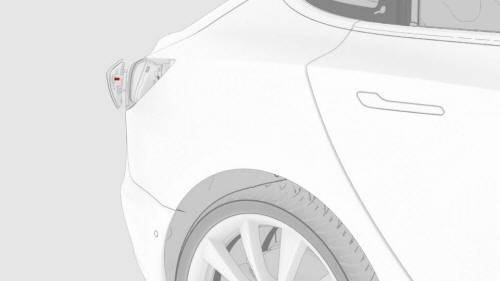
- Use a plastic trim tool to release the clips that attach the RH rear reflex lens to the body, and then remove the RH rear reflex lens from the vehicle.
Note: Partially release the upper right clip first, then release
the rest of the clips.
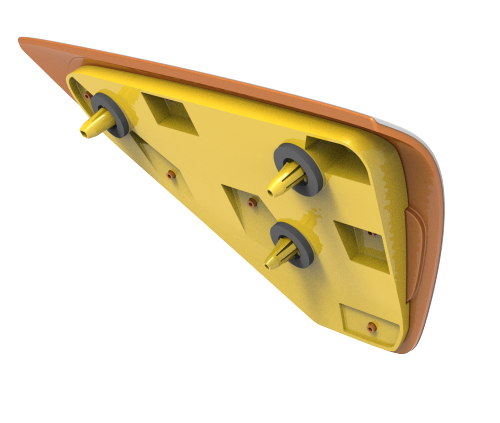
Install
- Install the RH rear reflex lens to the vehicle, and then fasten the clips that attach the lens to the body.
Note: Carefully and firmly press the RH rear reflex lens to fully seat the clips.
- Remove the masking tape from the body.
- Make sure that the RH rear reflex lens to body gap and flush are within specifications.
READ NEXT:
 Reflector - Fascia - Rear - LH (Remove and Replace)
Reflector - Fascia - Rear - LH (Remove and Replace)
Remove
Remove the rear fascia assembly and place it on a padded surface. See
Fascia - Rear (Remove and Install).
Remove the rear fascia assembly and place it on a padded surface. See
Fascia
 Antenna - Bluetooth Passive Entry - Front (Remove and Replace)
Antenna - Bluetooth Passive Entry - Front (Remove and Replace)
Remove
Raise and support the vehicle. See
Raise Vehicle - 2 Post Lift.
Remove the rear underhood apron. See
Underhood Apron - Rear (Remove and Replace).
Remove the cabin intake duct. See
Duct -
SEE MORE:
 Sun Visor - Driver (Remove and Replace)
Sun Visor - Driver (Remove and Replace)
Remove
Remove the fastener that attaches the driver sun visor to the vehicle.
Torque 6 Nm
Disconnect the electrical connector from the driver sun visor.
Remove the driver sun visor from the vehicle.
Install
Installation procedure is the reverse of removal.
 Harness - Door - Front - LH (Remove and Replace)
Harness - Door - Front - LH (Remove and Replace)
Remove
Partially raise the vehicle to a comfortable working height. See Raise
Vehicle - 2 Post Lift.
Remove the 2nd row lower seat cushion. See Seat Cushion - Lower - 2nd
Row (Remove and Replace).
Remove the rear underhood apron. See Underhood Apron - Rear (Remove and
Replace).
Disconne
© 2019-2026 Copyright www.tmodel3.com

