Tesla Model 3: Sensor - Cabin Temperature (Remove and Replace)
Tesla Model 3 2017-2026 Service Manual / Thermal Management / Cabin HVAC / Sensor - Cabin Temperature (Remove and Replace)

Note: This procedure was formulated using a release candidate or production model. Follow safety requirements and use extreme caution when working on or near high-voltage systems and components.
Remove
- Open the LH front door.
- Lower the LH front window.
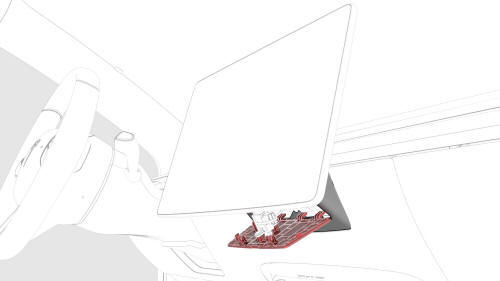
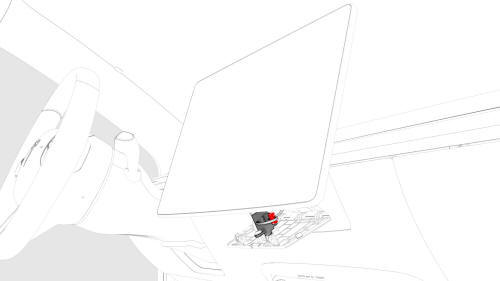
- Release the clips that attach the service panel to the touchscreen, and then disconnect the electrical connector from the sensor.
- Remove the service panel from the touchscreen.
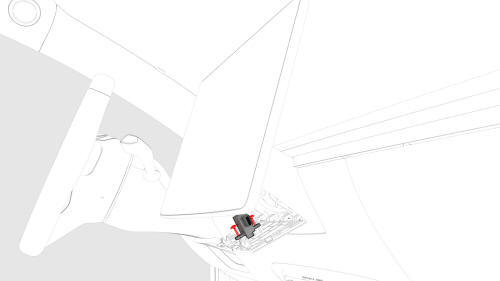
- Remove the bolts that attach the cabin temperature sensor to the
touchscreen, and then remove the sensor.
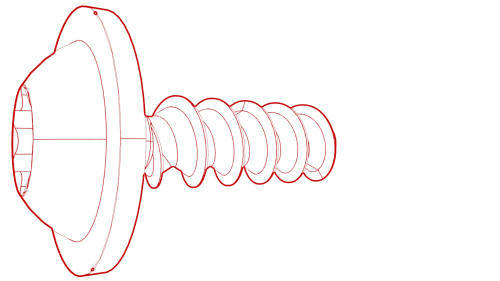 Torque 0.7 Nm
Torque 0.7 Nm
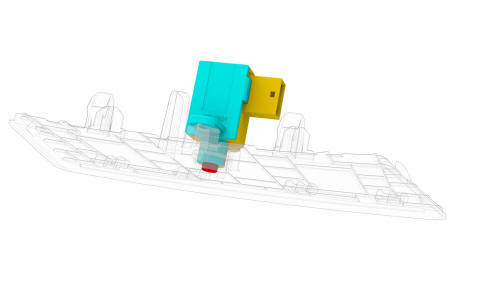
Install
Installation procedure is the reverse of removal.
READ NEXT:
 Sensor - Temperature - Evaporator (Remove and Replace)
Sensor - Temperature - Evaporator (Remove and Replace)
Remove
Remove the driver floormat.
Remove the LH center console side panel carpet. See
Carpet - Side Panel - Center Console - LH (Remove and Replace).
Disconnect the evaporator temperature
 Sensor - Temperature - LH (Remove and Replace)
Sensor - Temperature - LH (Remove and Replace)
Remove
Remove the driver floormat.
Remove the center console LH side carpet. See
Carpet - Side Panel - Center Console - LH (Remove and Replace).
Disconnect the LH temperature sensor electri
 Sensor - Temperature - RH (Remove and Replace)
Sensor - Temperature - RH (Remove and Replace)
Remove
Remove the RH center console side panel carpet. See
Carpet - Side Panel - Center Console - LH (Remove and Replace).
Disconnect the electrical wiring harness conector from the RH
tem
SEE MORE:
 Inverter - Rear Drive Unit (Remove and
Install)
Inverter - Rear Drive Unit (Remove and
Install)
Inverter - Rear Drive Unit - Remove
SPECIAL TOOLS
Skt, 3/8in Dr, 10EP Torx Plus External (1130479-00-A)
Caution:
This procedure must not be used for replacement of
 Decor Trim - Center Console (Remove and Replace)
Decor Trim - Center Console (Remove and Replace)
Remove
Open the LH front door.
Move the LH front seat to the lowest and most rearward position.
Clip Locations on Center Console
Clip Locations on Decor Trim
Release the clips (x9) that attach the LH center console decor trim to
the center console, and then remove the decor trim.
© 2019-2026 Copyright www.tmodel3.com

