Tesla Model 3: Sun Visor - Driver (Remove and Replace)
Tesla Model 3 2017-2026 Service Manual / Interior Trim / Interior Mirror and Sun Visors / Sun Visor - Driver (Remove and Replace)

Remove

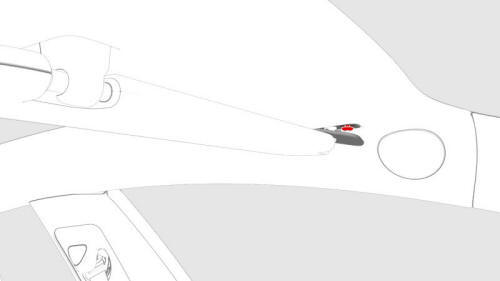
- Remove the fastener that attaches the driver sun visor to the vehicle.
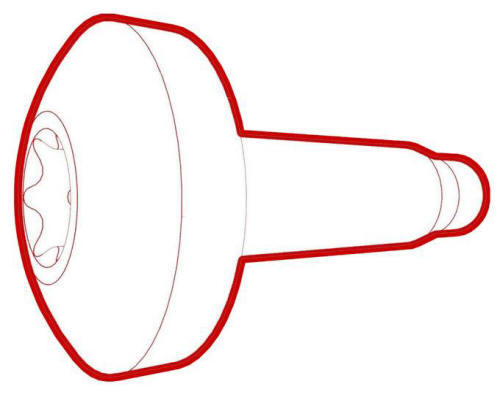 Torque 6 Nm
Torque 6 Nm - Disconnect the electrical connector from the driver sun visor.
- Remove the driver sun visor from the vehicle.

Install
Installation procedure is the reverse of removal.
READ NEXT:
 Mirror - Rear View (Remove and Replace)
Mirror - Rear View (Remove and Replace)
Remove
Remove the lower quad camera cover. See
Quad Camera Cover - Lower (Remove and Replace).
Grip the rear view mirror stalk, and then turn counterclockwise to
release the rear view mi
 Quad Camera Cover - Lower (Remove and Replace)
Quad Camera Cover - Lower (Remove and Replace)
Remove
Use a trim tool to remove the lower quad camera cover.
Remove the tether from the lower quad camera cover, and then remove the
lower quad camera cover.
Install
Installation
 Quad Camera Cover - Upper (Remove and Replace)
Quad Camera Cover - Upper (Remove and Replace)
Remove
Remove the lower quad camera cover. See
Quad Camera Cover - Lower (Remove and Replace).
Remove the rear view mirror. See
Mirror - Rear View (Remove and Replace).
Release the clips
SEE MORE:
 Switch - Exterior Release - Trunk (Remove and Replace)
Switch - Exterior Release - Trunk (Remove and Replace)
Remove
Remove the trunk lid trim. See Trim - Lid - Trunk (Remove and Replace).
Disconnect the electrical connectors from the trunk exterior release
switch and the rear facing camera.
Remove the bolts that attach the rear facing camera to the trunk
exterior release switch, and
 Hose - Inverter to Heat Exchanger - Front Drive Unit (Remove and Replace)
Hose - Inverter to Heat Exchanger - Front Drive Unit (Remove and Replace)
Remove
Remove the front subframe assembly from the vehicle.
See Subframe Assembly - Front (Dual Motor) (Remove and
Install).
© 2019-2026 Copyright www.tmodel3.com

