Tesla Model 3: Trim - Sill Panel - Rear - LH (Remove and Replace)
Tesla Model 3 2017-2026 Service Manual / Interior Trim / Pillar and Sill Trim / Trim - Sill Panel - Rear - LH (Remove and Replace)
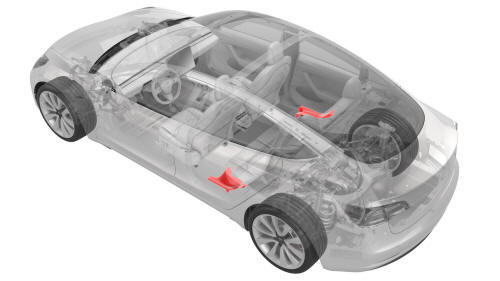
Remove
- Open all doors.
- Lower all windows.
- Remove the 2nd row lower seat cushion. See Seat Cushion - Lower - 2nd Row (Remove and Replace).
- Remove the LH 2nd row seat side bolster. See Bolster - Side - Seat - 2nd Row - LH (Remove and Replace).
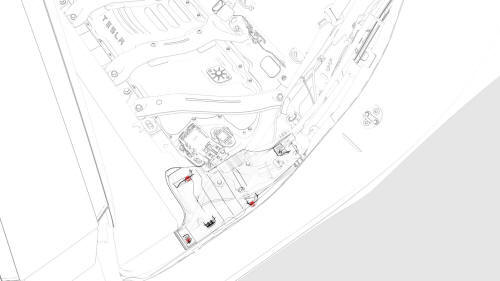
- Pull upward at the lower corner of the rear LH sill panel trim to release clips that attach the rear LH sill panel trim to the lower C-pillar, and then remove the sill panel trim from the vehicle.
Note: Remove any remaining rear LH sill panel trim clips from the
LH C-pillar, and if the rear LH sill panel trim is to be later installed, remove
all clips from the trim.

Install
Installation procedure is the reverse of removal, except for the following:
- If reusing the same rear LH sill panel trim, install new clips onto the trim.
- Align the guiding tab to the slot, and then push downwards to engage the clips.
- Make sure that the seal sits overlap the trim.
READ NEXT:
 Armrest - Center Console (Remove and Replace)
Armrest - Center Console (Remove and Replace)
Remove
Remove and attach the customer's belongings from the armrest, if needed.
Lower all the windows, and then move the LH and RH front seats forward.
Remove the center console lower rear pane
 Carpet - Side Panel - Center Console - LH (Remove and Replace)
Carpet - Side Panel - Center Console - LH (Remove and Replace)
Remove
Note: Although the LH side is described, the procedure is the same
for the RH side.
Move the front LH front seat fully rearward.
Remove the front LH floormat from the vehicle.
Rele
SEE MORE:
 Windows
Windows
Opening and Closing
Press down on a switch to lower the
associated window. Window switches operate
at two levels:
To lower a window fully, press the switch
all the way down and immediately release.
To lower a window partially, press the
switch gently and release when the
window is whe
 Remove Dirt Inclusion
Remove Dirt Inclusion
Apply isopropyl alcohol to the general area of the defect, and then wipe
the area with a clean microfiber towel.
While wearing a nitrile glove, run hand over the area around the dirt
inclusion and check for fine bumps in the paint.
If bumps are detected, perform clay treatment on the
© 2019-2026 Copyright www.tmodel3.com

